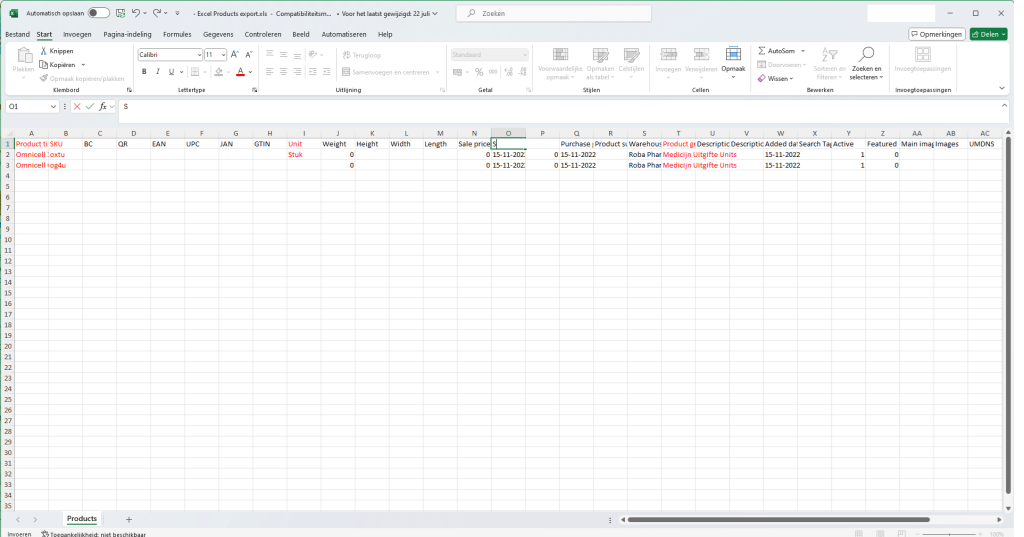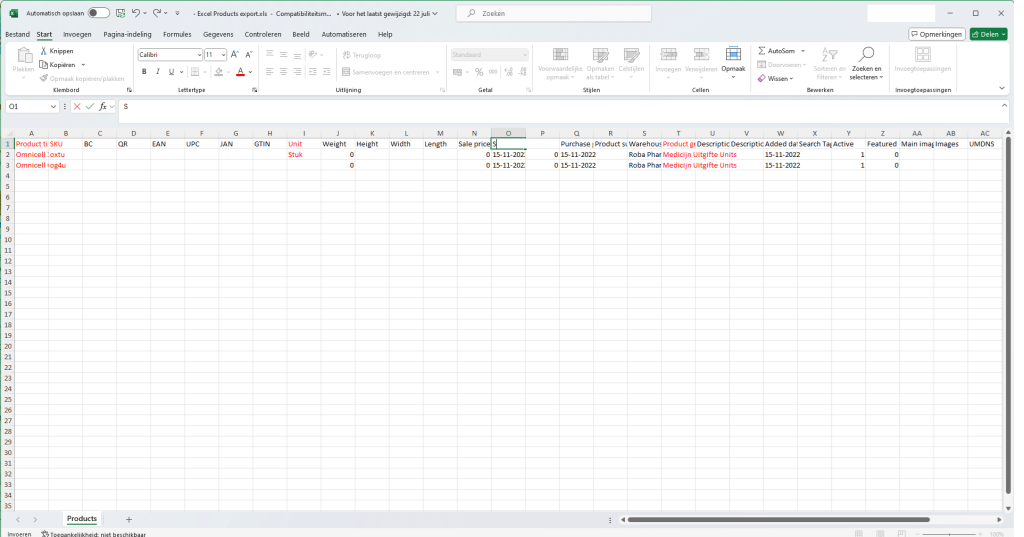Limited Collaboration
Excel does not easily integrate with other business systems (e.g., CRM, ERP). This lack of integration can result in data silos and inefficient workflows, whereas specialized asset management software can provide seamless integration and better data synchronization.